Create workflows & provide care on your terms
Every healthcare practice is unique, with its own set of processes and workflows. Ambula’s Workflow builder feature lets you create custom workflows that meet the specific needs of your practice or surgery center, so you can save time, reduce errors, and improve patient care.
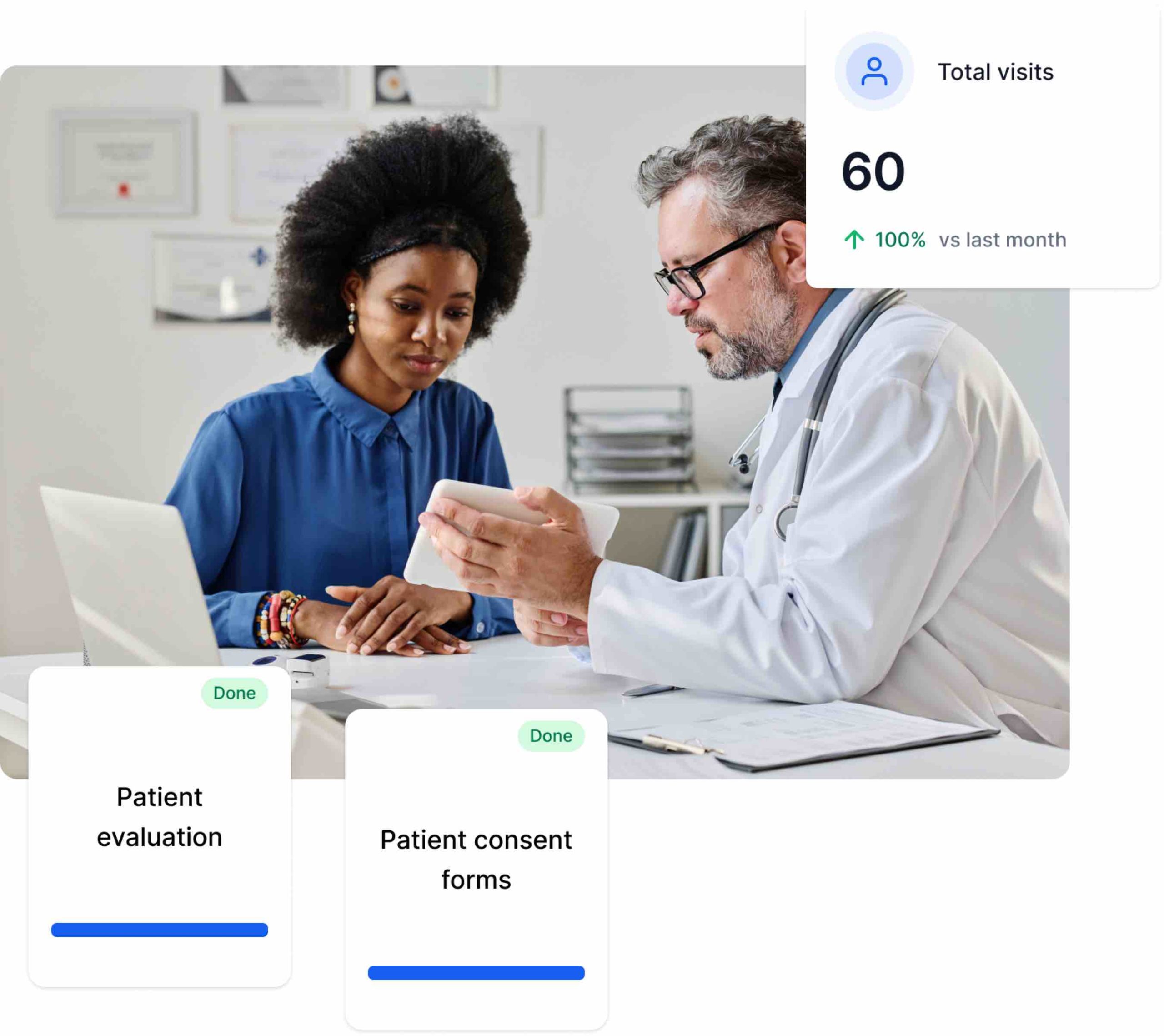
Ambula offers powerful self-serve tools that allow you to create your own EMR experience that integrated with your workflow
Customize Workflows to Fit Your Practice
Create and customize workflows that meet the specific needs of your practice or surgery center.
Whether you’re creating a workflow for patient onboarding, referrals, patient intake, surgical workflows, Ambula gives you the tools to create a workflow that’s tailored to how you want to provide care.
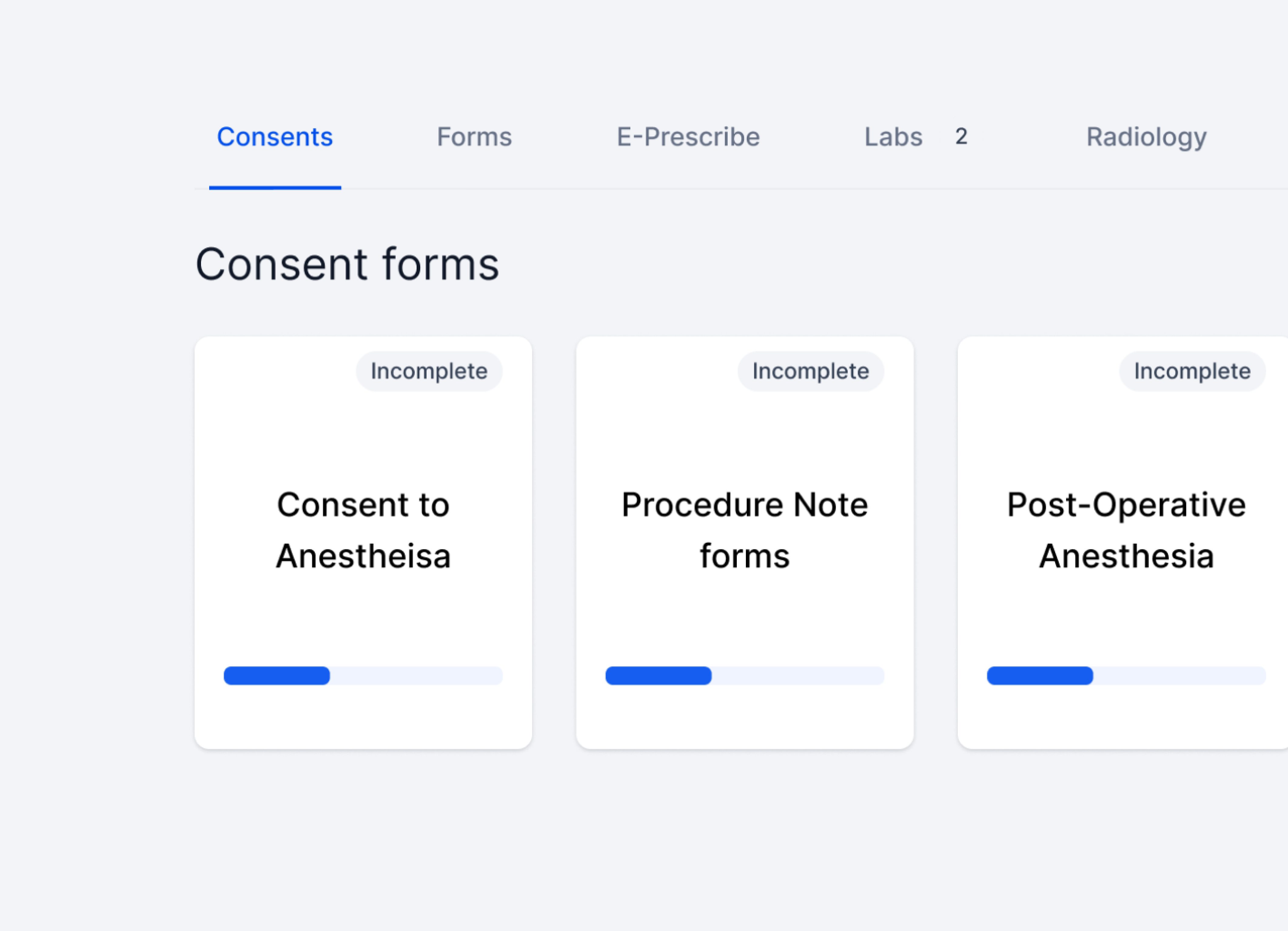
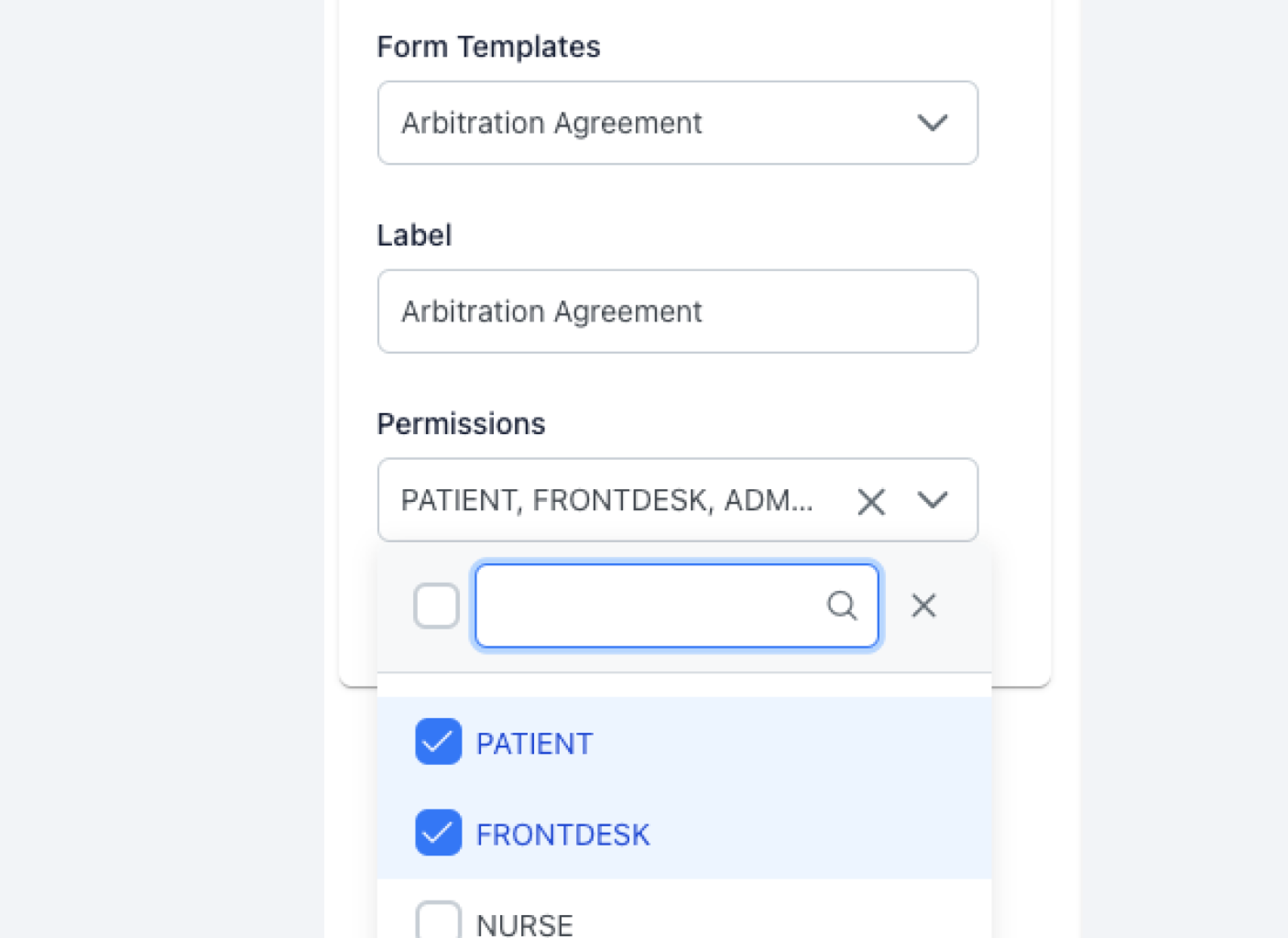
Attach forms to any workflow
Add medical consents, checklists, intake forms, medical history forms, dictation notes, and so much more to your workflows.
Create in-depth forms with our form builder tool and sync them up with your workflow
Improve Patient Care
Improve patient care by streamlining processes and reducing errors. By automating tasks and reducing the risk of manual errors, Ambula helps ensure patients receive the care they need when needed.
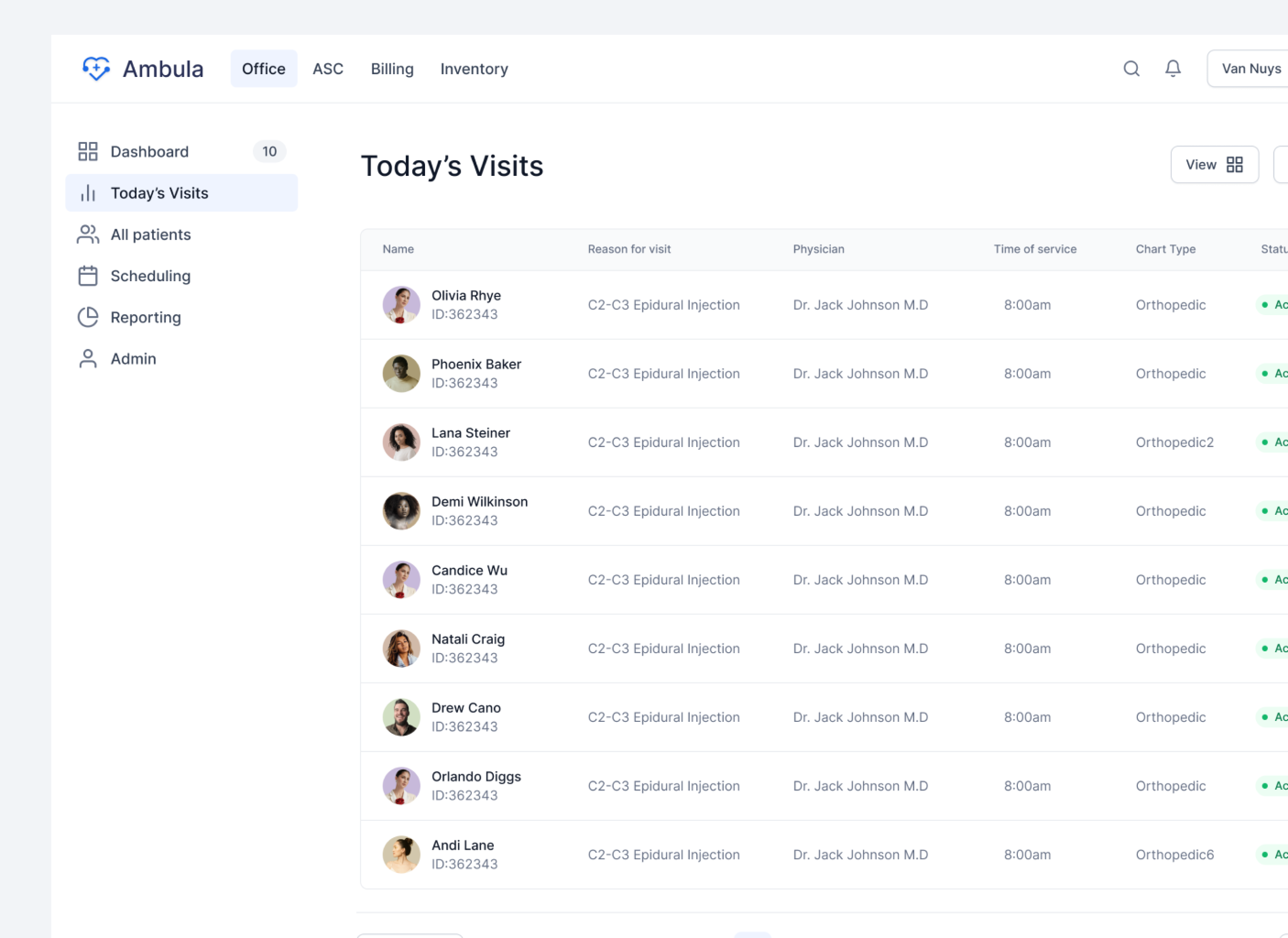
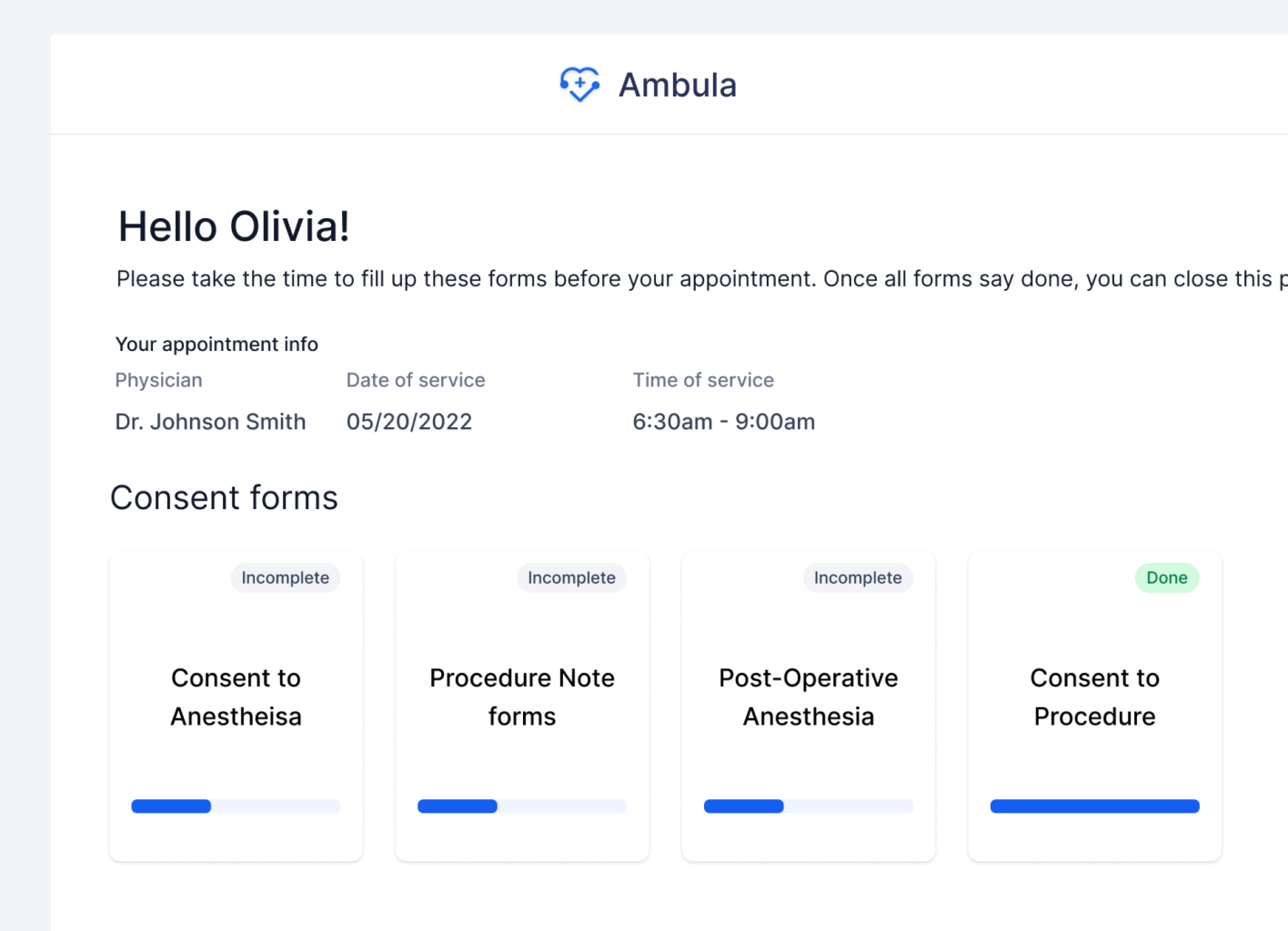
Real-Time Visibility
Track the progress of your workflows in real time with our Workflow Customization feature’s comprehensive dashboard. See which tasks are completed, in progress, and which require attention. Plus, with the ability to receive notifications when tasks are completed, you can stay up-to-date and informed.
A new way to work awaits you
Schedule a demo with our practice success manager to show you how to save 2 hours a day & boost patient volume.
Frequently asked questions
Everything you need to know about the work flow builder

